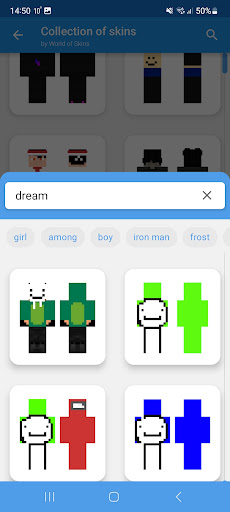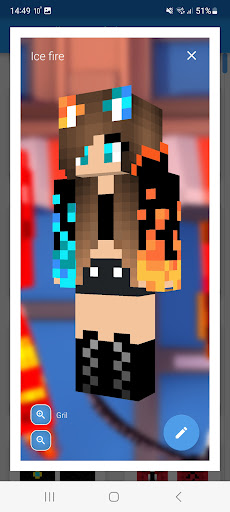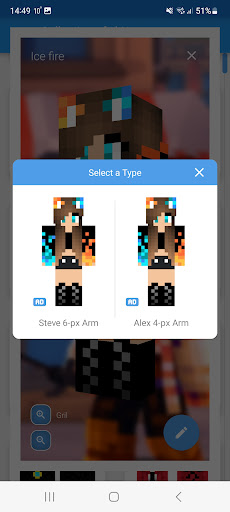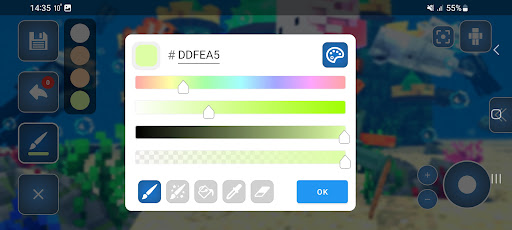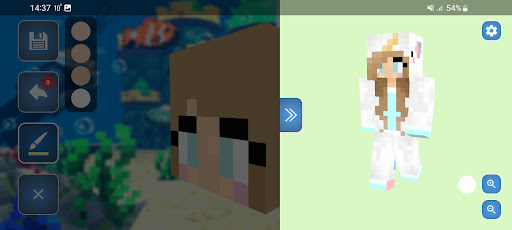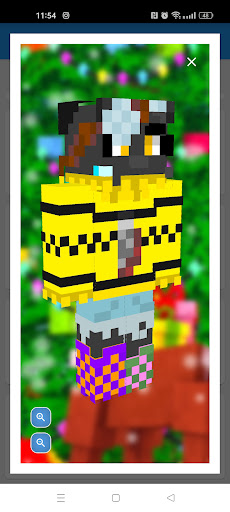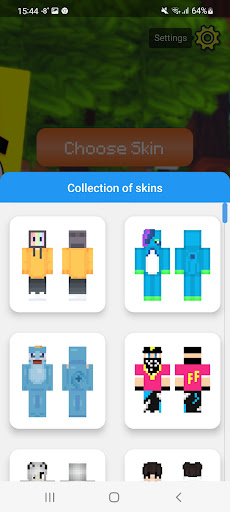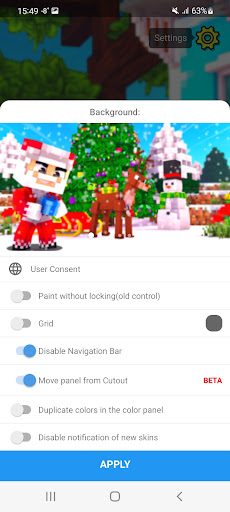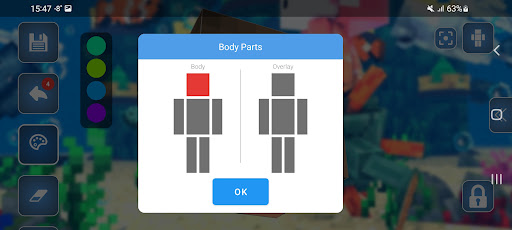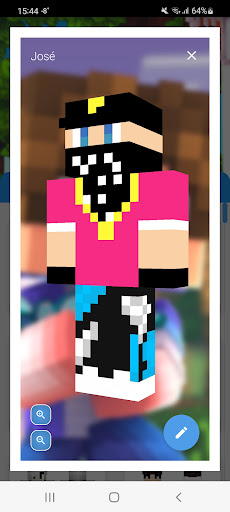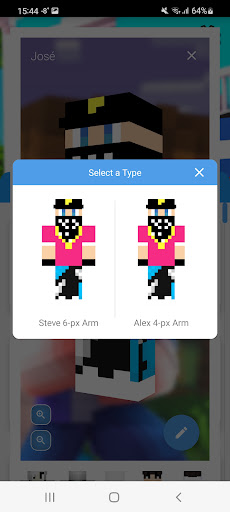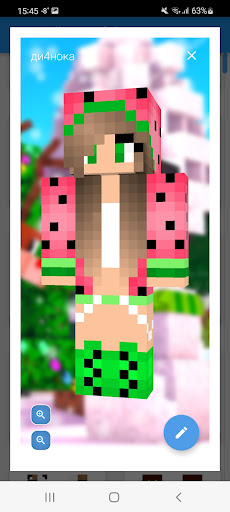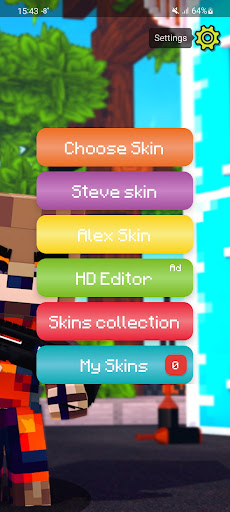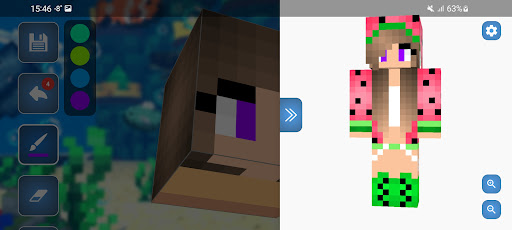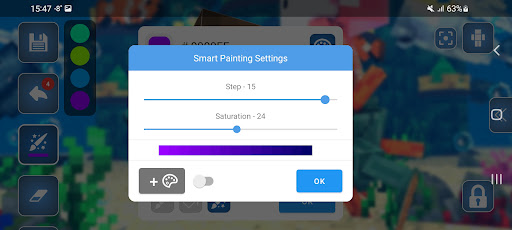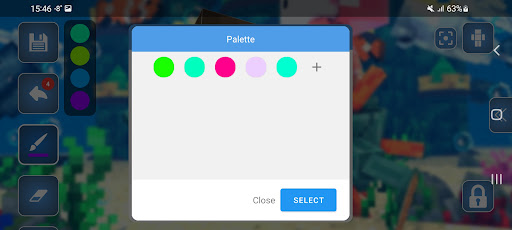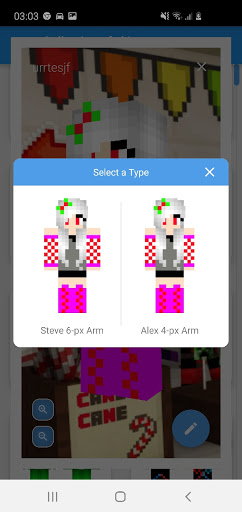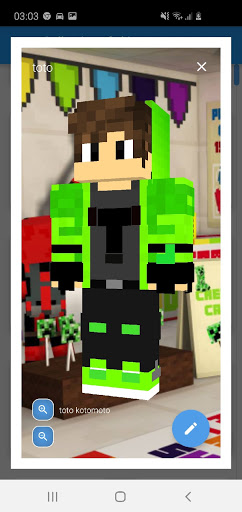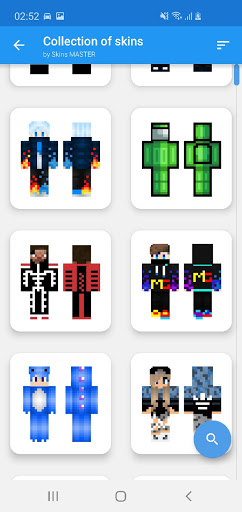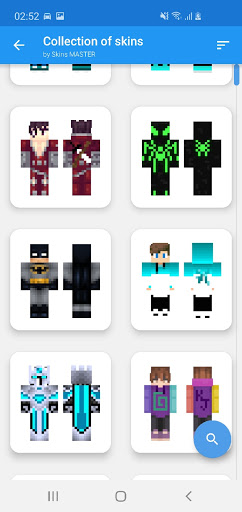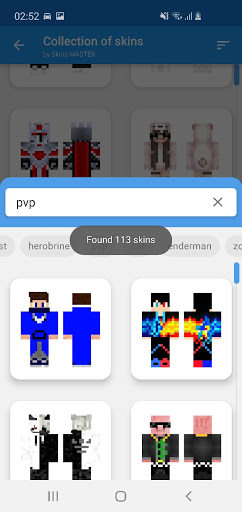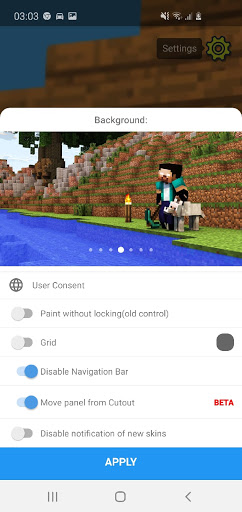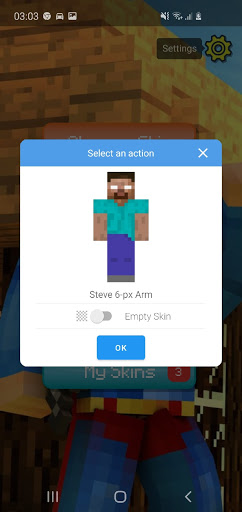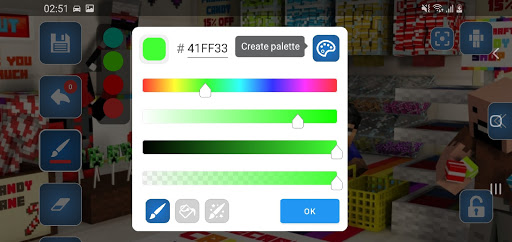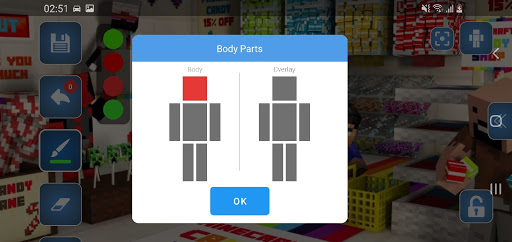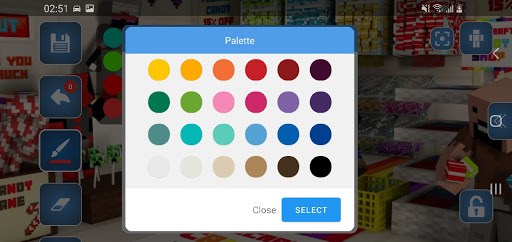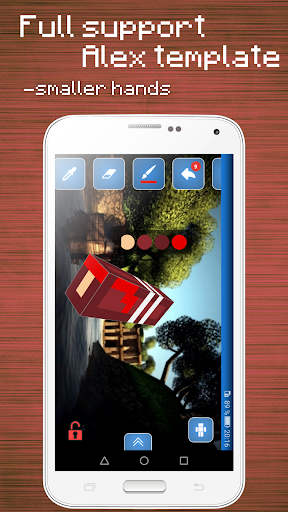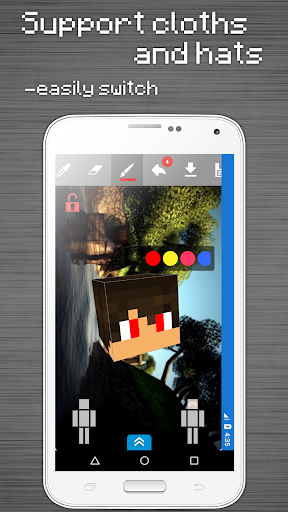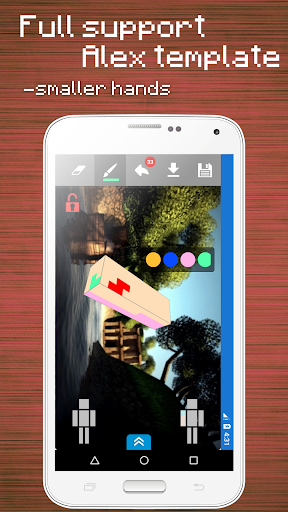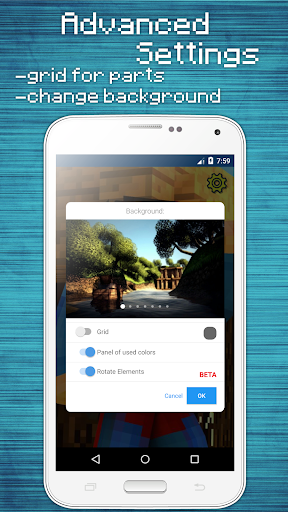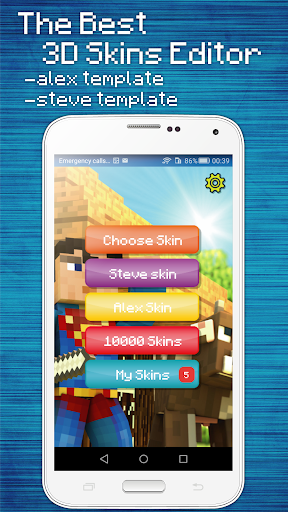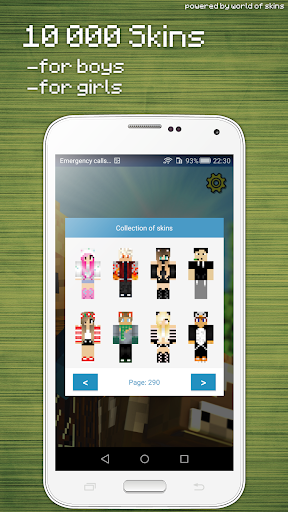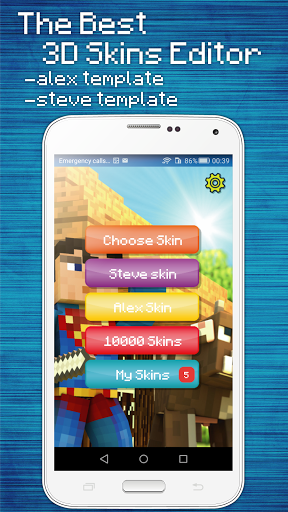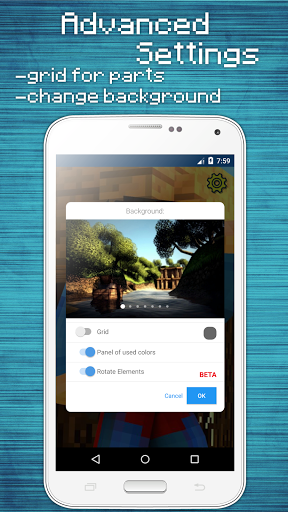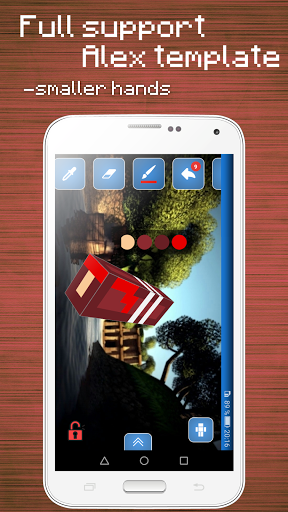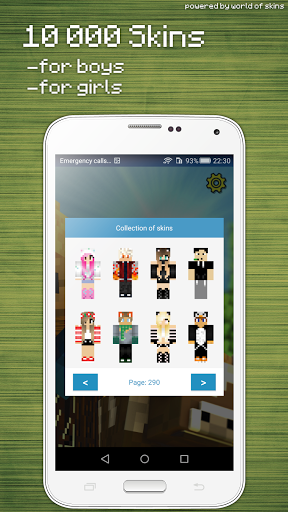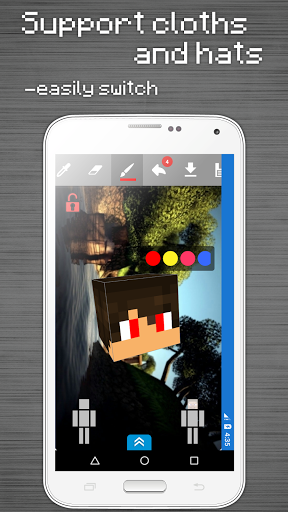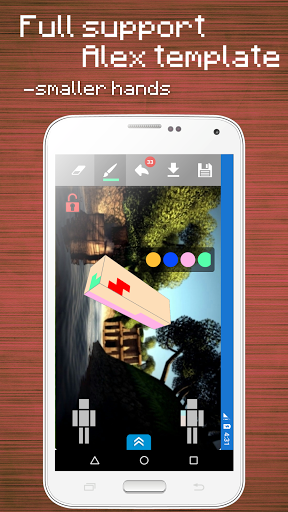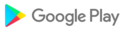Fixed bug when you cannot download and save skin
Fixed bug when was random pixel painting
Support Android 12
Fixed some bugs
Download button move to Save Panel
Support Android 12
Fixed some bugs
Download button move to Save Panel
Added a feature in preferences that allows duplicate colors in the quick access color panel.
Added a feature in preferences that allows duplicate colors in the quick access color panel.
Fixed Alex Right Arm overlay bug
Fixed Palette bugs
Added Search in Skins Collection
Fixed Alex Left Overlay Arm
Fixed Alex Right Arm overlay bug
Fixed Palette bugs
Added Search in Skins Collection
Fixed Alex Left Overlay Arm
Fixed Palette bugs
Added Search in Skins Collection
Fixed Alex Left Overlay Arm
Added Search in Skins Collection
Fixed Alex Left Overlay Arm
Fixed an error when downloading the skin to the gallery on some devices
Add Transparent color(but its not working on Minecraft PE)
Add old control. In settings in main menu you can enable!
Removed disable ads
Application now only works with Android 6 and higher
Changed controls: now to draw you need to click on the lock to lock the scroll of the body part
Palette changed
Changed ads
Changed the collection of skins, now there are more than 30,000 skins !!!
You can now save colors to the palette from the quick access of colors (a small panel on the left with circles)
Added selection of blank skins with types Steve or Alex
Changed the design of opening skins in the section "My Skins"
The color panel has been improved (now with a long hold on the panel, it can be dragged, and when you click again, you will be able to remove mode)
From palette can now transfer colors to the color bar
Added the ability to remove the bottom banner (for details see when you click on the cross beside banner)
Removed a bug where it was impossible to enter text on the tablets (closed by keyboard)
Now it is possible to remove the bottom navigation bar (for phones who have it) in the app settings
The color panel has been improved (now with a long hold on the panel, it can be dragged, and when you click again, you will be able to remove mode)
From palette can now transfer colors to the color bar
Added the ability to remove the bottom banner (for details see when you click on the cross beside banner)
Removed a bug where it was impossible to enter text on the tablets (closed by keyboard)
Now it is possible to remove the bottom navigation bar (for phones who have it) in the app settings
The color panel has been improved (now with a long hold on the panel, it can be dragged, and when you click again, you will be able to remove mode)
From palette can now transfer colors to the color bar
Added the ability to remove the bottom banner (for details see when you click on the cross beside banner)
Removed a bug where it was impossible to enter text on the tablets (closed by keyboard)
Now it is possible to remove the bottom navigation bar (for phones who have it) in the app settings
The color panel has been improved (now with a long hold on the panel, it can be dragged, and when you click again, you will be able to remove mode)
From palette can now transfer colors to the color bar
Added the ability to remove the bottom banner (for details see when you click on the cross beside banner)
Removed a bug where it was impossible to enter text on the tablets (closed by keyboard)
Now it is possible to remove the bottom navigation bar (for phones who have it) in the app settings
The color panel has been improved (now with a long hold on the panel, it can be dragged, and when you click again, you will be able to remove mode)
From palette can now transfer colors to the color bar
Added the ability to remove the bottom banner (for details see when you click on the cross beside banner)
Removed a bug where it was impossible to enter text on the tablets (closed by keyboard)
Now it is possible to remove the bottom navigation bar (for phones who have it) in the app settings
Removed ads at the start of editing
Fixed Bug when users cannot press on OK in tablet
Added Palette
Delete Joystick
improved control system
Added Palette
Delete Joystick
improved control system
Added Palette
Delete Joystick
improved control system
Added Palette
Delete Joystick
improved control system
Added Palette
Delete Joystick
improved control system
Now the joystick is disabled by default, you can always enable it in the settings.
Small design changes.
The collection "My Skins" added partial saving of skins.
Now the joystick is disabled by default, you can always enable it in the settings.
Small design changes.
The collection "My Skins" added partial saving of skins.
Now the joystick is disabled by default, you can always enable it in the settings.
Small design changes.
The collection "My Skins" added partial saving of skins.
Small Size
Reworked Ads
Added Rename skins in collection my skins
Added Multiple delete skins
Small Size
Reworked Ads
Added Rename skins in collection my skins
Added Multiple delete skins
Small Size
Reworked Ads
Added Rename skins in collection my skins
Added Multiple delete skins
--- v 1.7.0
- Now you can drag and drop color panel
- Added options panel where you can change background
- Added collection of 10000 skins for editor
- Added brush mode
- Change icons
- Added lock mode
- Optimization for tablets
- Fixed few bugs
- You can remove ads
--- v 1.5.1
- New engine for 3D skin editor
- Lags were fixed
- Full support for Alex skin
- Steve editor was reworked
- Auto-detecting uploaded skin(alex or steve)
- Added history of used colors
- Added multi-touch zoom
Added converter alex-steve type in 'My Skins'
Reworked save system in 'My Skins'
Added converter alex-steve type in 'My Skins'
Reworked save system in 'My Skins'
Added converter alex-steve type in 'My Skins'
Reworked save system in 'My Skins'
Removed Annoying Ads
Now app can work without Internet
Removed Annoying Ads
Now app can work without Internet
Removed Annoying Ads
Now app can work without Internet
Added smart drawing! Try it first!Added joystick for easaly paint. But if you do not like it, you can easily switch to manual navigation in the settings.
Added smart drawing! Try it first!Added joystick for easaly paint. But if you do not like it, you can easily switch to manual navigation in the settings.
Added the function save skins from the "My Skins" section
Added smart drawing! Try it first!Added joystick for easaly paint. But if you do not like it, you can easily switch to manual navigation in the settings.
Added smart drawing! Try it first!Added joystick for easaly paint. But if you do not like it, you can easily switch to manual navigation in the settings.
Added smart drawing! Try it first!Added joystick for easaly paint. But if you do not like it, you can easily switch to manual navigation in the settings.
Added smart drawing! Try it first!
--- v 1.7.0- Now you can drag and drop color panel- Added options panel where you can change background- Added collection of 10000 skins for editor- Added brush mode- Change icons- Added lock mode- Optimization for tablets- Fixed few bugs- You can remove ads--- v 1.5.1- New engine for 3D skin editor- Lags were fixed- Full support for Alex skin- Steve editor was reworked- Auto-detecting uploaded skin(alex or steve)- Added history of used colors- Added multi-touch zoom
--- v 1.7.0- Now you can drag and drop color panel- Added options panel where you can change background- Added collection of 10000 skins for editor- Added brush mode- Change icons- Added lock mode- Optimization for tablets- Fixed few bugs- You can remove ads--- v 1.5.1- New engine for 3D skin editor- Lags were fixed- Full support for Alex skin- Steve editor was reworked- Auto-detecting uploaded skin(alex or steve)- Added history of used colors- Added multi-touch zoom
--- v 1.7.0- Now you can drag and drop color panel- Added options panel where you can change background- Added collection of 10000 skins for editor- Added brush mode- Change icons- Added lock mode- Optimization for tablets- Fixed few bugs- You can remove ads--- v 1.5.1- New engine for 3D skin editor- Lags were fixed- Full support for Alex skin- Steve editor was reworked- Auto-detecting uploaded skin(alex or steve)- Added history of used colors- Added multi-touch zoom
--- v 1.7.0- Now you can drag and drop color panel- Added options panel where you can change background- Added collection of 10000 skins for editor- Added brush mode- Change icons- Added lock mode- Optimization for tablets- Fixed few bugs- You can remove ads--- v 1.5.1- New engine for 3D skin editor- Lags were fixed- Full support for Alex skin- Steve editor was reworked- Auto-detecting uploaded skin(alex or steve)- Added history of used colors- Added multi-touch zoom
--- v 1.7.0- Now you can drag and drop color panel- Added options panel where you can change background- Added collection of 10000 skins for editor- Added brush mode- Change icons- Added lock mode- Optimization for tablets- Fixed few bugs- You can remove ads--- v 1.5.1- New engine for 3D skin editor- Lags were fixed- Full support for Alex skin- Steve editor was reworked- Auto-detecting uploaded skin(alex or steve)- Added history of used colors- Added multi-touch zoom
--- v 1.7.0- Now you can drag and drop color panel- Added options panel where you can change background- Added collection of 10000 skins for editor- Added brush mode- Change icons- Added lock mode- Optimization for tablets- Fixed few bugs- You can remove ads--- v 1.5.1- New engine for 3D skin editor- Lags were fixed- Full support for Alex skin- Steve editor was reworked- Auto-detecting uploaded skin(alex or steve)- Added history of used colors- Added multi-touch zoom
--- v 1.7.0- Now you can drag and drop color panel- Added options panel where you can change background- Added collection of 10000 skins for editor- Added brush mode- Change icons- Added lock mode- Optimization for tablets- Fixed few bugs- You can remove ads--- v 1.5.1- New engine for 3D skin editor- Lags were fixed- Full support for Alex skin- Steve editor was reworked- Auto-detecting uploaded skin(alex or steve)- Added history of used colors- Added multi-touch zoom
v 2.5--- reworked design- body parts move in new panel- fixed some glithesv 2.4--- now it is not just a skin editor, and a huge collection of skins that can be edited!- look at notification, you can now follow the novelties of the tabernacle on this application. And remember that when you click on the notification, the skins will be stored in "My skins", where you will be able to do with anything!
--- v 1.7.0- Now you can drag and drop color panel- Added options panel where you can change background- Added collection of 10000 skins for editor- Added brush mode- Change icons- Added lock mode- Optimization for tablets- Fixed few bugs- You can remove ads--- v 1.5.1- New engine for 3D skin editor- Lags were fixed- Full support for Alex skin- Steve editor was reworked- Auto-detecting uploaded skin(alex or steve)- Added history of used colors- Added multi-touch zoom
--- v 1.7.0- Now you can drag and drop color panel- Added options panel where you can change background- Added collection of 10000 skins for editor- Added brush mode- Change icons- Added lock mode- Optimization for tablets- Fixed few bugs- You can remove ads--- v 1.5.1- New engine for 3D skin editor- Lags were fixed- Full support for Alex skin- Steve editor was reworked- Auto-detecting uploaded skin(alex or steve)- Added history of used colors- Added multi-touch zoom